Your Guide to the EC2 Instance Scheduler for Cloud Cost Control
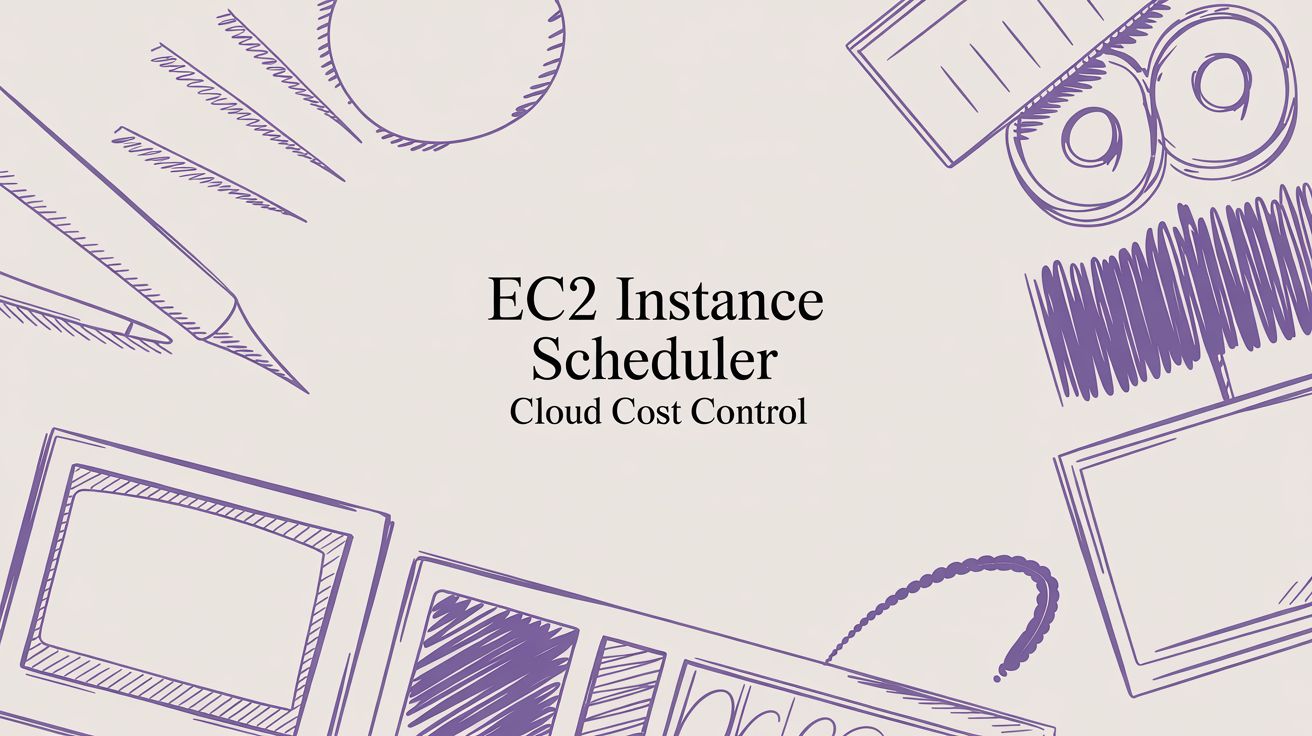
An EC2 instance scheduler is a tool that automates turning your AWS EC2 and RDS instances on and off based on a predefined schedule. Think of it as a programmable timer for your cloud infrastructure, designed to eliminate waste. This simple but powerful concept is one of the fastest and most effective ways to reduce your cloud spending, particularly for non-production environments like development, testing, and staging that often sit idle.
Ready to stop wasting money on idle cloud resources? Server Scheduler helps you automate your AWS instances with a simple point-and-click interface, no code required. Start saving in minutes.
Contents
Ready to Slash Your AWS Costs?
Stop paying for idle resources. Server Scheduler automatically turns off your non-production servers when you're not using them.
Understanding the Problem of Idle Cloud Resources
Imagine leaving every light on in an empty office building, 24/7. It sounds incredibly wasteful, right? Yet, this is precisely how many organizations manage their cloud resources. Amazon EC2 instances are frequently left running around the clock, accumulating charges even when no one is using them—especially over nights, weekends, and holidays. This "always-on" approach quickly becomes a significant financial drain. For DevOps and FinOps teams, this idle time translates directly into larger, more complex AWS bills at the end of each month.
The reality is that most non-production environments are only actively used during standard business hours, which amounts to roughly 40-50 hours per week. However, they are often left running for the full 168 hours in a week. This means you could be wasting over 70% of the money spent on these resources. The core problem is simple: you are paying for computing power that provides zero business value for the majority of its uptime. An EC2 instance scheduler directly addresses this inefficiency, making it an essential tool for any team serious about what is cloud cost optimization.

How an EC2 Instance Scheduler Works
At its core, an EC2 instance scheduler operates by matching your resource consumption to your actual operational needs. It is far more than a simple on/off switch; it's a strategic tool for precise cloud resource management. Instead of relying on manual intervention or brittle custom scripts, you define a schedule and let the automation handle the rest. This is particularly effective for development environments that can be shut down at 6 PM on weekdays and kept off all weekend, or QA servers that only need to run during active testing cycles.
The most common and immediately impactful pattern is the classic start/stop schedule. By applying this approach to non-production instances, you can automatically power them down every evening and weekend, instantly slashing their operational costs. For example, a simple schedule can eliminate all compute costs for the 64 hours over a weekend. You can learn more about how to start/stop EC2 instance schedule in our detailed guide. Another powerful strategy is the resize schedule, which scales an instance down to a smaller, cheaper type during periods of low activity instead of turning it off completely. This is ideal for workloads that must remain online but don't require full power around the clock.
Expert Insight: According to AWS, businesses that use an instance scheduler to stop non-production resources during non-business hours can reduce their related compute costs by up to 70%. Learn more about implementing this solution on AWS.
For globally distributed teams, timezone awareness is critical. A robust scheduler must allow you to define schedules in local timezones, ensuring resources are available when each team is working. Furthermore, safeguards are essential to prevent the accidental shutdown of critical production servers. Reliable schedulers use explicit tagging policies to include instances in a schedule, and detailed audit logs provide a clear record of every action taken, building operational trust and simplifying troubleshooting.

Choosing the Right Scheduler Architecture
When selecting an EC2 instance scheduler, you are fundamentally choosing an architecture. This decision depends on your team's skills, available time for operations, and long-term goals. There are three primary paths, each with a unique mix of complexity, flexibility, and maintenance overhead. The AWS Instance Scheduler on AWS is the native solution deployed via a CloudFormation template. It uses a combination of CloudWatch Events, Lambda, and DynamoDB to manage schedules. While powerful, it requires a solid understanding of these AWS services for configuration and maintenance.
The second path is a Do-It-Yourself (DIY) approach, where you build a custom scheduler from scratch using Lambda functions and resource tags. This offers maximum flexibility, allowing you to integrate with internal tools and implement complex logic. However, your team becomes responsible for the code's performance, security, and ongoing upkeep. The third option is to use a third-party SaaS platform like Server Scheduler. This approach abstracts away the architectural complexity, providing a simple graphical interface to connect your AWS account and configure schedules. These platforms often include advanced features like cost-saving reports and dedicated support, making them ideal for teams who want to start saving money immediately without a significant engineering investment. Your choice of architecture should also consider your broader scaling strategy, including understanding vertical vs horizontal scaling and how to resize EC2 instance schedules.
| Feature | AWS Instance Scheduler | Custom Lambda & Tags | Third-Party SaaS |
|---|---|---|---|
| Setup Complexity | Medium. Requires CloudFormation & AWS knowledge. | High. Requires coding and architecture design. | Low. Point-and-click setup. |
| Maintenance | Medium. You manage stack updates and permissions. | High. You own, secure, and maintain all custom code. | Low. The vendor handles all maintenance. |
| Flexibility | Medium. Customizable within its framework. | High. Complete control over logic and features. | Varies. Feature-rich but limited by platform capabilities. |
| Cost Model | Pay-per-use for underlying AWS services. | Pay-per-use for AWS services + engineering time. | Flat subscription fee. |
Implementing Scheduler Best Practices
Deploying an EC2 instance scheduler effectively requires more than just enabling the tool; it demands a thoughtful strategy to ensure trust, reliability, and maximum savings. The first rule is to start with non-production environments. Never roll out a new scheduler directly into production. Use your dev, test, or staging environments as a low-risk sandbox to validate your configuration, confirm schedules fire correctly, and build confidence in the automation before expanding its scope.
A consistent resource tagging policy is the absolute backbone of scheduling automation. Tags are how the scheduler identifies which instances to manage. Without a clear and enforced policy, your automation will be unreliable and difficult to scale. Define a specific tag key for scheduling (e.g., schedule-name) and use clear, human-readable values (e.g., us-office-hours). Equally important is creating an override mechanism. Automation should not hinder agility. A dedicated override tag, such as scheduler:override=true, allows developers to keep an instance running outside its normal hours for urgent tasks like bug fixes or late-night deployments without dismantling the entire system.
Finally, you must monitor and alert on scheduler activity. Use tools like Amazon CloudWatch to track logs for successful actions, errors, and failures. Set up alerts for critical events like failed start/stop actions, which could indicate a permissions issue, or unexpected inactivity from the scheduler function. Proactive monitoring helps you spot issues early and maintain trust in your automation, aligning with broader cloud cost optimization best practices.
Troubleshooting Common Scheduler Issues
Even a well-implemented EC2 instance scheduler can encounter problems. When automation fails, the cause is often one of a few common issues. The most frequent culprit is incorrect IAM permissions. The scheduler's Lambda function requires explicit ec2:StartInstances, ec2:StopInstances, and ec2:DescribeInstances permissions to function. If these are missing or misconfigured, instances will simply ignore the schedule. Check your CloudWatch logs for "Access Denied" errors, which are a clear sign of a permissions problem.
Another common pitfall is timezone and schedule misconfigurations. If your scheduler operates in UTC while your team works in a local timezone like PST, instances will start and stop at the wrong times, disrupting workflows. Always define schedules with explicit timezone information to avoid ambiguity. A simple typo in a schedule's time format can also cause it to be ignored completely. Finally, conflicting tags or schedules can cause erratic behavior. If an instance is tagged with two different schedules, the scheduler may not know which one to follow, leading to unpredictable results. Enforce a strict policy of one schedule tag per instance and audit your resources to clean up any duplicates. For specialized actions, it's wise to use distinct processes like an EC2 schedule reboot to avoid these conflicts.
Frequently Asked Questions
As you explore implementing an EC2 instance scheduler, several common questions often arise. Addressing these is key to building a confident and effective automation strategy.
Can an instance scheduler manage RDS databases too?
Yes, and it is highly recommended. Leading solutions, including the native AWS Instance Scheduler, are designed to manage both EC2 compute and RDS database instances. Applying start/stop schedules to non-production databases is a critical step in maximizing cost savings across your entire technology stack.
How does scheduling work with Auto Scaling Groups?
You cannot directly stop an instance within an Auto Scaling Group (ASG), as the ASG will detect it as unhealthy and launch a replacement. The correct method is to schedule the ASG itself. During off-hours, the schedule should update the ASG's configuration to set its minimum, maximum, and desired capacity to zero. When the schedule resumes, it restores these values, and the ASG launches fresh instances.
What is the best way to handle schedule overrides?
The most effective approach is a simple, tag-based override system. A rule can be configured to tell the scheduler to skip any instance with a specific tag, such as schedule-override=true. This provides developers with the flexibility to keep resources running for emergency deployments or late-night work without disabling the entire automation system.
Can I create complex, non-standard schedules?
Absolutely. The AWS Instance Scheduler supports cron-like expressions for creating complex rules, such as running a schedule only on the first Monday of each month. However, third-party tools like Server Scheduler often provide a more user-friendly visual interface for building these custom schedules, removing the need to work with cron syntax. For highly specific scheduling needs, a dedicated SaaS platform is often the easiest path.
Ready to stop guessing and start saving? With Server Scheduler, you can visually build schedules, apply them with a click, and see your AWS bill drop. Automate your EC2 and RDS instances without writing a single line of code. Start your free trial at https://serverscheduler.com.