How to Find a Memory Leak: A Developer's Guide
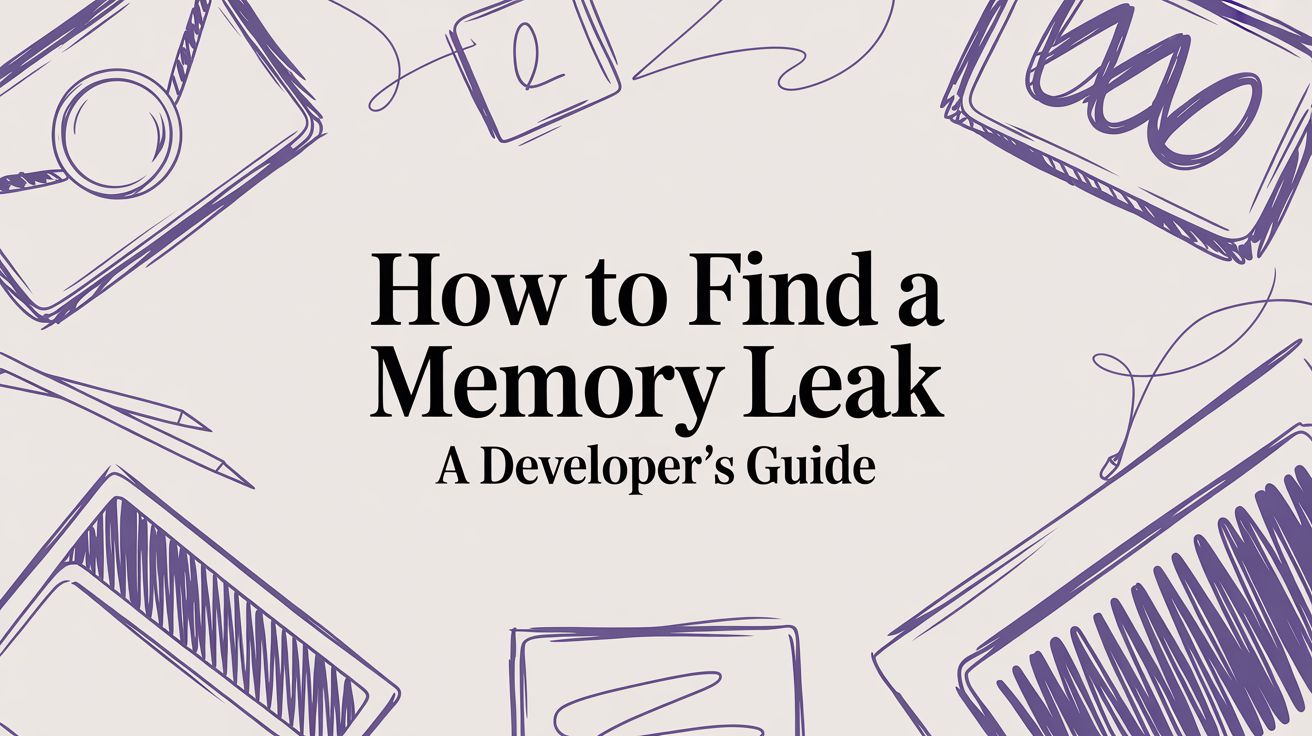
Spotting a memory leak usually starts with noticing the tell-tale symptoms: performance that gets progressively slower or RAM usage that just keeps climbing without ever coming back down. The general game plan is to first monitor key performance metrics to confirm you've got a problem, then reproduce the issue in a controlled environment. From there, you'll use a memory profiler to dig into heap dumps and find the exact objects your application isn't letting go of.
Ready to take control of your cloud costs? Server Scheduler helps you automate shutting down idle resources, potentially cutting your AWS bill by up to 70%. Start your free trial today!
Contents
Ready to Slash Your AWS Costs?
Stop paying for idle resources. Server Scheduler automatically turns off your non-production servers when you're not using them.
What Is a Memory Leak?
At its heart, a memory leak is a type of bug where an application allocates a block of memory for a task but fails to release it after the task is complete. This "orphaned" memory remains claimed by the application but is no longer usable, effectively shrinking the pool of available resources. Think of it like a library where a program checks out a book (allocates memory) but never returns it. The library's records show the book is still checked out, making it unavailable to others. Over time, as more "books" are never returned, the library's collection dwindles. This process is typically gradual. A small leak might not be noticeable at first, but over hours or days of continuous operation, these minor leaks accumulate, leading to significant performance degradation and instability.

The root causes often depend on the programming language's memory management model. In languages with manual memory management like C/C++, a leak occurs when a developer allocates memory using malloc but forgets to call free to release it. In languages with automatic memory management like Java or Python, leaks happen when an application maintains references to objects it no longer needs. The garbage collector sees these references and assumes the objects are still in use, preventing them from being cleaned up. These are often called "loitering objects." The impact is severe; according to the Open Web Application Security Project (OWASP), memory leaks can lead to excessive RAM consumption and are a significant cause of operational failures in large-scale systems. This not only degrades user experience but also drives up infrastructure costs as more resources are allocated to compensate.
Spotting the Early Warning Signs
Identifying a memory leak often begins with observing subtle but persistent changes in system metrics. The most common indicator is a gradual increase in your application's RAM usage that doesn't correspond to user traffic or workload. This usually signifies that objects are being retained in memory long after they should have been released. A healthy application under a consistent load should see its memory usage fluctuate but return to a stable baseline after garbage collection cycles. A leaking application, however, will show a baseline that continually creeps upward over time.
Pro Tip: Don't just watch dashboards—make them work for you. Configure alerts to fire when memory usage deviates from its baseline for a sustained period. This early warning system can help you investigate before a critical Out-of-Memory (OOM) error occurs.
Monitoring tools like Grafana or Amazon CloudWatch are indispensable for visualizing these trends. By setting up dashboards to track key metrics such as heap size, Resident Set Size (RSS), garbage collection frequency, and swap usage, you can establish a clear picture of your application's normal memory behavior. When you see a steady upward slope in memory usage that doesn't level off, it’s a strong signal that you need to investigate further. Combining this with application logs, which may contain warnings about allocation failures or long GC pauses, provides a comprehensive view for early detection. Keeping a close watch on these metrics is a crucial aspect of what is cloud cost optimization, as it helps prevent unnecessary resource scaling.
How to Reliably Reproduce the Leak
You cannot fix a bug that you cannot trigger on demand. Reproducing a memory leak in a controlled environment is the most critical step toward diagnosing it. The goal is to identify the precise sequence of user actions, API calls, or background processes that cause memory to be allocated and never released. This allows you to capture detailed profiling data at the exact moment the problem occurs, transforming guesswork into a focused investigation. Start by analyzing logs and performance metrics to find correlations between memory growth and specific application activities. Perhaps memory spikes every time a particular data export report is generated or when a specific background job runs.
Once you have a hypothesis, you need to validate it using load testing tools such as Apache JMeter or k6. These tools allow you to simulate the problematic workflow at scale, compressing hours of production activity into minutes. By scripting a test that repeatedly executes the suspected action—for example, hitting a specific API endpoint hundreds of times—you can confirm if it consistently causes memory usage to climb in a predictable manner. This must be done in an isolated test environment to avoid impacting production systems. Adhering to test environment management best practices is essential for accurate results. While load testing triggers the leak, instrumenting your code with targeted logging can provide invaluable context by tracking object creation and destruction, helping you pinpoint which resources are not being cleaned up.
Choosing the Right Tools for the Job
Once you can reproduce the leak, selecting the appropriate memory profiler is crucial. The right tool can drastically reduce debugging time by providing deep insights into your application's heap, object allocations, and garbage collection behavior. Different technology stacks have their own specialized tools designed to tackle memory issues effectively. Your choice will depend on your application's language and the level of detail you require.
For Java applications, VisualVM (included with the JDK) is excellent for getting a quick overview, while JProfiler offers more advanced features for deep-dive analysis. In the .NET ecosystem, dotMemory and the powerful open-source tool PerfView are popular choices for their ability to compare memory snapshots and analyze GC root paths. Python developers often turn to libraries like memory-profiler for line-by-line usage analysis and objgraph for visualizing object reference chains. For C/C++ development, classic tools like Valgrind and modern compile-time sanitizers like AddressSanitizer (ASan) are indispensable for detecting leaks and other memory errors.
The table below summarizes some popular tools by technology stack.
| Environment | Tool | Key Features |
|---|---|---|
| JVM | VisualVM / JProfiler | Heap dumps, allocation sampling, thread analysis. |
| .NET | dotMemory / PerfView | Snapshot comparisons, GC root analysis, timeline views. |
| Python | memory-profiler / objgraph | Line-by-line profiling, object reference graphing. |
| C/C++ | Valgrind / AddressSanitizer | Precise leak detection, invalid access checks. |
Making Sense of Heap Dumps and Profiling Data
After capturing a heap dump with a profiler, the real analysis begins. A heap dump is a snapshot of your application's memory, showing every object that exists at a specific moment. To find a leak, you need to identify which objects are accumulating unnecessarily. A key concept here is understanding the difference between an object's "shallow size" (the memory it occupies itself) and its "retained size" (the total memory that would be freed if the object were garbage collected). Leaks are often found by looking for objects with a large retained size.
Your profiler will help you trace the reference chains that are keeping these objects alive. These chains lead back to a "GC Root," which is an object the garbage collector assumes is always reachable (like a static variable or an active thread). By analyzing these paths, you can determine exactly why a lingering object isn't being collected. A common and highly effective technique is to take two heap dumps—one before the suspected leaky operation and one after—and compare them. The profiler can highlight the new objects that were created but not released, pointing you directly to the source of the leak. Following this data-driven approach is a core part of learning how to debug code effectively.
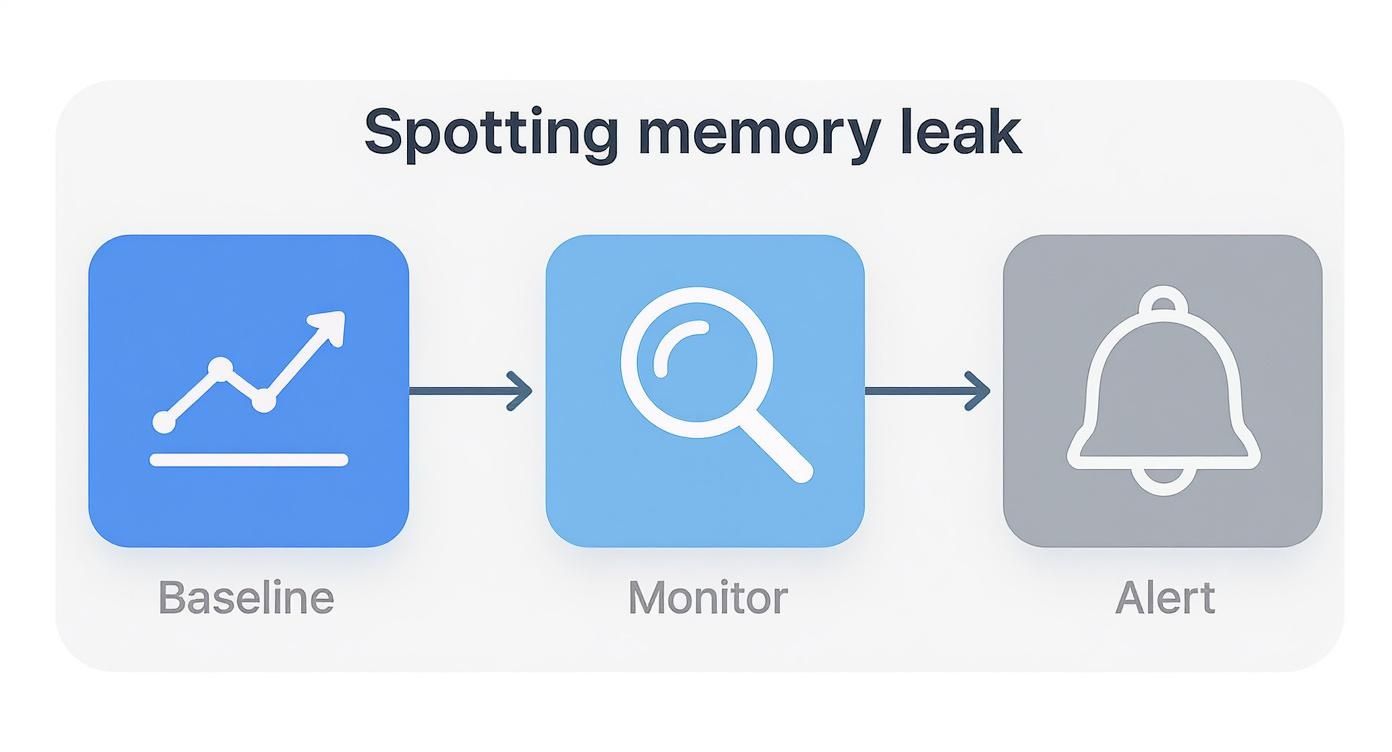
Writing Code That Prevents Memory Leaks
The ultimate goal is not just to fix memory leaks but to write code that prevents them from occurring in the first place. This requires a proactive approach centered on disciplined resource management and a deep understanding of object lifecycles. A fundamental principle is ensuring that every resource that is opened—such as file streams, database connections, or network sockets—is reliably closed, even in the event of an error. Modern language features like Java's try-with-resources or C#'s using statement automate this cleanup process and should be used whenever possible.
Be particularly cautious with long-lived objects and static collections. Objects stored in static fields persist for the entire lifetime of the application, making them a common source of leaks if they are not managed carefully. Similarly, event listeners and callbacks can cause leaks if they are not explicitly unregistered, as they can hold references to objects that would otherwise be garbage collected. Adopting practices like code reviews and using static code analysis tools can help catch potential issues early. Furthermore, integrating memory profiling into your CI/CD pipeline as part of your DevOps automation strategy allows you to detect memory regressions automatically before they reach production, fostering a culture of performance and stability.
Common Questions on Memory Leaks
Navigating memory management can lead to several common questions, especially for those new to debugging leaks. One frequent query is whether garbage-collected languages like Java or C# can still have memory leaks. The answer is a definitive yes. While the garbage collector automatically reclaims memory from unreferenced objects, it cannot free objects that are still referenced, even if they are no longer needed by the application. This is why "loitering objects" held in static collections or caches are a primary cause of leaks in these languages.
Another point of confusion is the difference between high memory usage and a memory leak. High memory usage can be normal for an application under heavy load or one that uses caching extensively. The key distinction is that in a healthy application, memory usage will decrease once the load subsides. A memory leak, however, is characterized by a relentless, non-recovering growth in memory consumption over time, even when the application is idle. Regular profiling—especially before major releases and as part of an automated CI/CD pipeline—is the best practice for proactively catching these issues before they impact users.